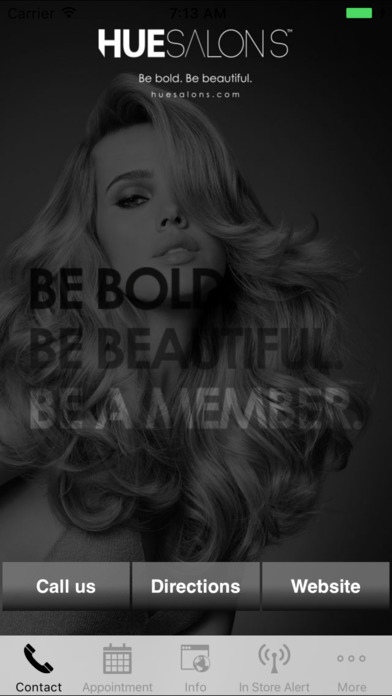HUE Salons 220937.161106
Continue to app
Free Version
Publisher Description
Experience a revolution in professional hair treatment at HUE Salons. Utilizing only brand name Paul Mitchell and CAO Cosmetics products, HUE Salons offers professional, cutting-edge salon techniques to suit every head of hair. Such unique treatments include airbrushing, a new approach to Balayage, which clouds hair color and gives hair a more natural look that will compliment your skin tone. We use MEEVO cloud software to simplify appointment booking and set goals for future salon treatments. Refer a friend and become a member of our loyalty program, where you can earn points towards your next visit. Our cutting edge artist tablets allow us to draw, color, and create your ideal hair design. Select the look you love and step into thecolorbar where our mixologist will blend the perfect shades of color to accent your features. All HUE Salons locations are inclusive and adaptable for everyone, and we welcome those with different abilities to experience our world-class salon services. Download this HUE Salons App, give us a call, or visit one of our locations to be a part of our revolution.
Requires iOS 8.0 or later. Compatible with iPhone, iPad, and iPod touch.
About HUE Salons
HUE Salons is a free app for iOS published in the Office Suites & Tools list of apps, part of Business.
The company that develops HUE Salons is MobileAppLoader, LLC. The latest version released by its developer is 220937.161106.
To install HUE Salons on your iOS device, just click the green Continue To App button above to start the installation process. The app is listed on our website since 2016-09-12 and was downloaded 8 times. We have already checked if the download link is safe, however for your own protection we recommend that you scan the downloaded app with your antivirus. Your antivirus may detect the HUE Salons as malware if the download link is broken.
How to install HUE Salons on your iOS device:
- Click on the Continue To App button on our website. This will redirect you to the App Store.
- Once the HUE Salons is shown in the iTunes listing of your iOS device, you can start its download and installation. Tap on the GET button to the right of the app to start downloading it.
- If you are not logged-in the iOS appstore app, you'll be prompted for your your Apple ID and/or password.
- After HUE Salons is downloaded, you'll see an INSTALL button to the right. Tap on it to start the actual installation of the iOS app.
- Once installation is finished you can tap on the OPEN button to start it. Its icon will also be added to your device home screen.